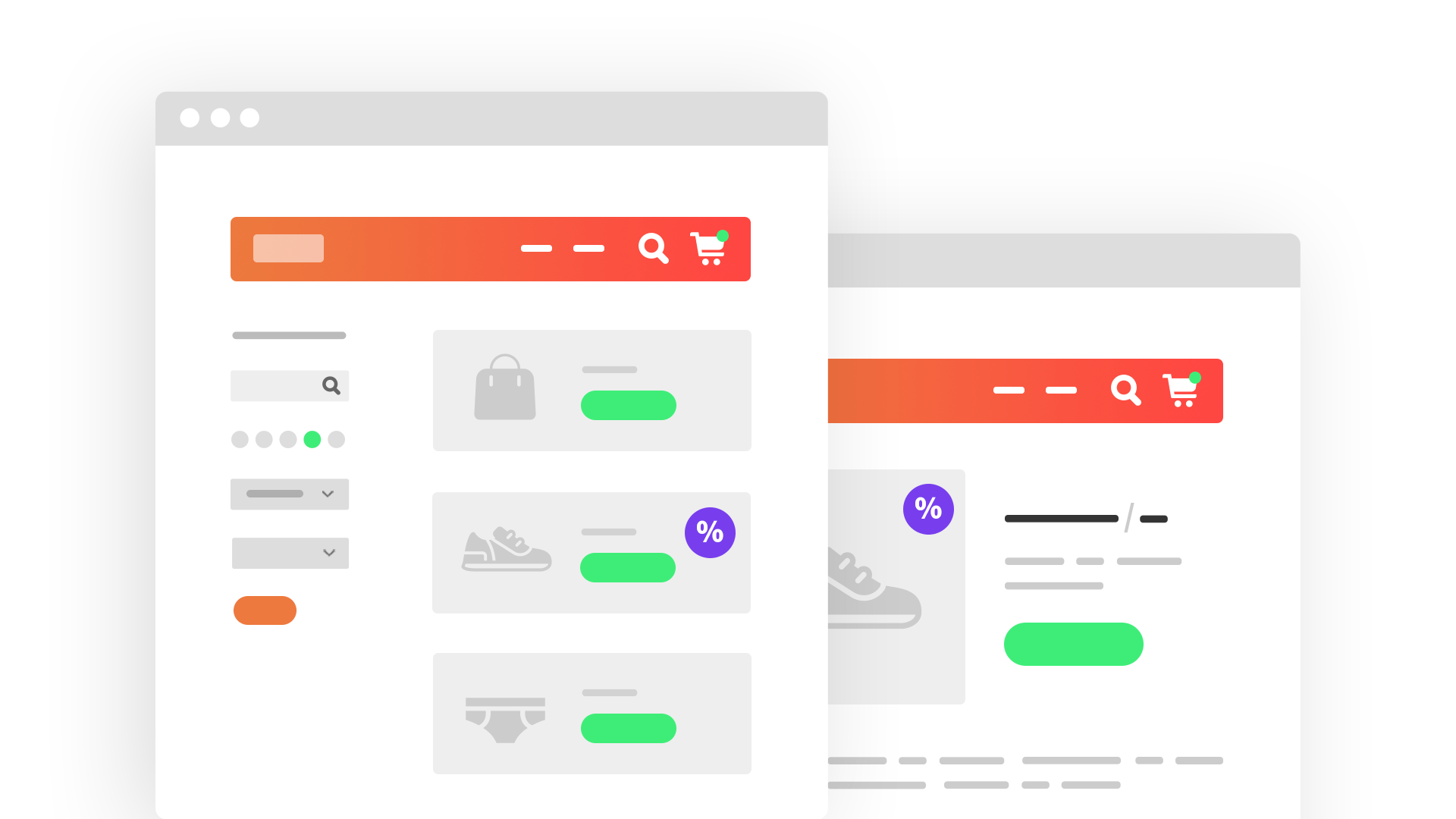What you will learn
- Which Toolset plugins you need to customize your WooCommerce site
- How to add custom fields and taxonomies to WooCommerce products
- How to create your WooCommerce single-product templates
- How to customize your WooCommerce Shop page (product archive)
- How to build a WooCommerce product search
- How to create a custom slider for with your WooCommerce products
- How to create front-end forms for adding WooCommerce products
Requirements
- Good understanding of WordPress fundamentals
- Understanding of how the WooCommerce plugin works
- No programming experience
Course material
-
Chapter #1 Installing Toolset and Choosing a Theme for WooCommerce SitesAucun élément n’a été trouvé
-
Chapter #2 Setting up Custom Fields and Taxonomies for WooCommerce Sites
- 1. Adding Custom Fields to WooCommerce products
- 2. Adding a Custom Taxonomy to WooCommerce Products
-
Chapter #3 Templates for Single WooCommerce Product Pages
- 1. Creating Custom Templates for WooCommerce Products
- 2. Assigning Templates to Posts Conditionally
- 3. Creating a Custom List of Related WooCommerce Products
- 4. Selling Simple WooCommerce Products in One Click
-
Chapter #4 Designing Custom Archives for WooCommerce Products
- 1. Building a Custom WooCommerce Shop Page
-
Chapter #5 Creating Custom Product Searches for WooCommerce sites
- 1. Creating a Page with a Custom WooCommerce Product Search
-
Chapter #6 Creating Custom Lists of WooCommerce Products
- 1. Creating a Custom WooCommerce Product Slider
- 2. Creating a Custom List of WooCommerce Products for a Taxonomy
-
Chapter #7 Front-end Forms for Adding WooCommerce Products
- 1. Creating Front-end Forms for Adding WooCommerce Products
-
Chapter #8 Customizing the WooCommerce My Account page
- 1. Adding Toolset Blocks to the WooCommerce My Account Page
Why you should learn to build custom WooCommerce sites
Just like a regular shop on the high street, your e-commerce website needs to not only look great on the outside but also function seamlessly as you enter it. A great and simple way to get the best of both worlds is by using WooCommerce on WordPress.
WooCommerce is one of the most popular e-commerce solutions in the world, powering more than 35% of all online stores. It is the ideal plugin but how do you make sure your e-commerce website stands out from the millions of others which are using WooCommerce?
The answer is by combining WooCommerce with Toolset. Toolset’s plugins let you develop fully custom WooCommerce sites without PHP.